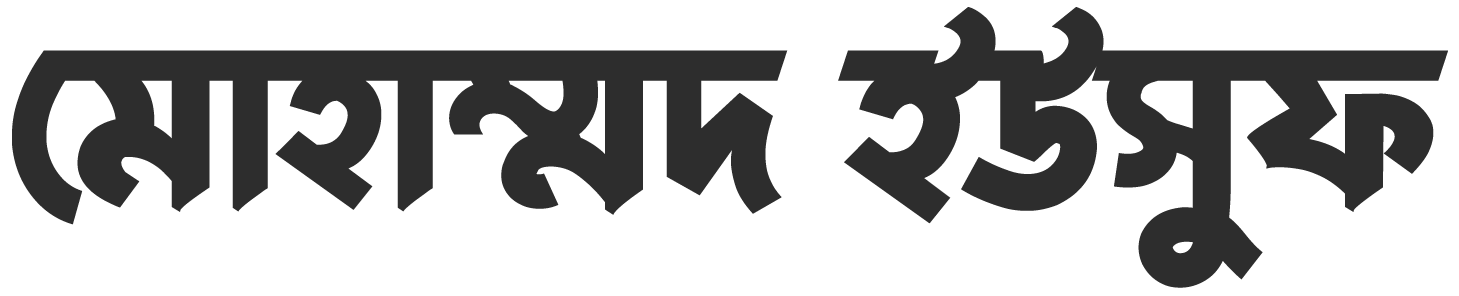Follow These Steps: Step1: Install X-Plore in your mobile.
Step2: Open your X-plore apps and Press 0(Zero) and check which you have marked the “show the system files”
Step3: Once you done that now go to the following path C:/Sys/Data/ Mmcstore
Step4: Once you reached there you need to press “3” under option to set it in the Hex-viewer
Step5: See the third column you will able to see a line of code ! TMSD02G (c??”?x???6?2?6?2?6).
Just check the character between the “?” it is your password ie: 62626 Note: If you have not set the password, then
you will not able to gain access to C:/ Sys/Data
Supported devices for X-plore:
Symbian S60 3rd/5th editionNokia: E50, E51, E52, E55, E60, E61, E62, E63, E65, E66, E70, E71, E72, E75, E90, N71,
N72, N73, N75, N76, N77, N78, N79, N80, N81, N82, N85, N86, N91, N92, N93, N95, N96, N97, 3250, 5230, 5235,
5320, 5500, 5530, 5630, 5700, 5730, 5800, 6110, 6120, 6124, 6210, 6220, 6290, 6650, 6710, 6720, 6730, 6760, 6788,
6790, X6, C5-00, C6-00Samsung: SGH i400, i450, i520, i550, i560, G810, L870, I7110, i8510, i8910Son Ericsson:
SatioLG: JoY, KT610, KT770 Symbian S60Nokia: 3230, 6260, 6290, 6600, 6620, 6630, 6670, 6680, 6681, 6682,
7610, N70, N90, Panasonic: X700, X800