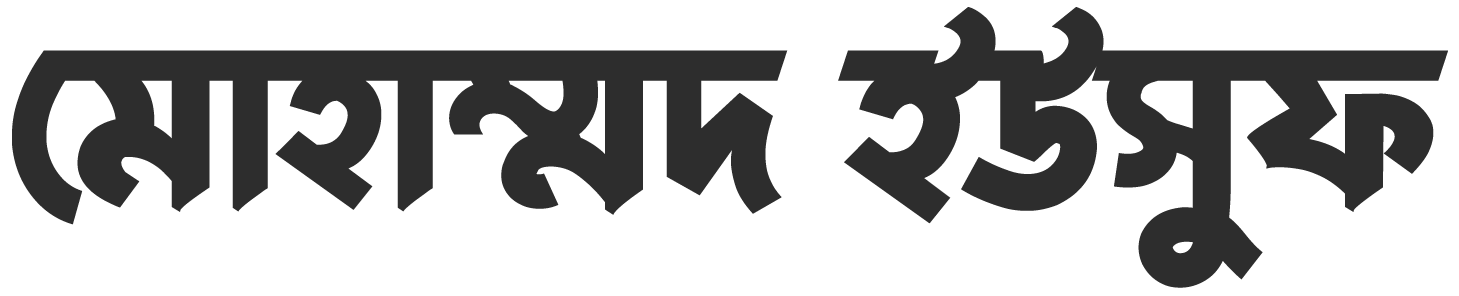1st,create a folder with any name.(example:Image)
2nd,now rename this folder with “.jad” in end of the name.(rename this “Image.jad”)
3rd,now which files u want to lock or hide,move them in this folder(Image.jad).
4th,in last step u have to create a same named folder.but at the end of the name add “.jar”.(rename this “Image.jar”)
now u can see that “Image.jad” folder is already hide.now u see that,ur Image.jar folder size is 0.00 kb and its empty.any1 can open this.but no any files here.
5th,now u have to unhidden those hidden folder.its so easy step.
rename again this “Image.jar” folder as “Image” only.now u see ur previous folder “Image.jad” is back.